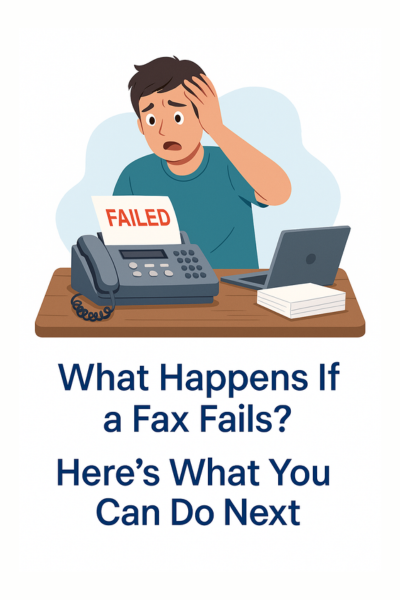
What Happens If a Fax Fails? Here’s What You Can Do Next
So you tried to send a fax, and it didn’t go through. Frustrating, right? Whether it’s a time-sensitive document, a legal form, or a referral, failed faxes can be annoying—but they don’t have to stop your day.
In this guide, we’ll explain why faxes fail, what happens behind the scenes, and most importantly, how to fix it fast. No tech jargon. Just real solutions.
First, What Does “Fax Failed” Actually Mean?
When you send a fax through SendAFaxNow.com and it doesn’t go through, it means one of two things happened:
- The recipient’s fax machine didn’t answer
- The number wasn’t reachable (disconnected, busy, or incorrect)
In either case, your document was not delivered. But don’t worry—you won’t be charged for failed transmissions. That’s our policy.
What Causes a Fax to Fail?
- Wrong number: A single digit off can send your fax nowhere.
- Busy line: Some machines can only handle one fax at a time.
- Offline device: The machine may be turned off or unplugged.
- No answer: Some fax machines are set to manual answer or never pick up.
- International issues: Some faxes don’t accept calls from U.S.-based services.
It’s usually not your fault—but double-checking details can save time.
What to Do If Your Fax Fails
If you got a failure email from us, here’s what you can do next:
- Double-check the number: Make sure it’s correct and includes the area code.
- Confirm the recipient is expecting it: Ask if their machine is on and working.
- Try again in 10–15 minutes: If the line was busy, this usually works.
- Use an alternate number: Some offices have more than one fax line.
Still having trouble? You can contact us here and we’ll help you figure it out.
How SendAFaxNow.com Handles Failed Faxes
We automatically retry failed faxes a second time—just in case it was a temporary issue. If it still doesn’t go through, you’ll receive a clear failure notice in your email.
You are never charged for failed faxes. We believe you should only pay when the job gets done.
Tips to Avoid Fax Failures in the Future
- Copy and paste the number instead of typing it by hand
- Avoid spaces or dashes when entering the fax number
- Use a valid file format: PDF, DOC, or image files work best
- Check your email for confirmations and resend quickly if needed
Conclusion
Fax failures are frustrating—but they don’t have to ruin your day. With the right tools and a few quick checks, you can resend and get your documents delivered fast.
Try again now at SendAFaxNow.com. No subscriptions, no stress—just fast, secure faxing that works.
