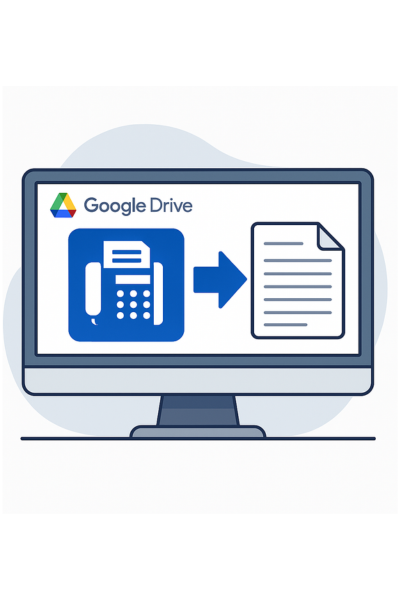
How to Fax a Document from Google Drive
If you use Google Drive and need to fax a document, you don’t need to print it out or transfer it to another app. You can send your file as a fax straight from your phone or computer using a website like SendAFaxNow.com.
This is a quick, no-fuss way to send things like court papers, housing forms, or medical records—without a fax machine. Let’s walk through how it works.
What You’ll Need
You only need a few basic things:
- A Google account (to access your document)
- The file you want to fax stored in Google Drive (PDF or Word is best)
- A phone, tablet, or computer with internet
- The fax number you want to send it to
Step-by-Step: Faxing from Google Drive
Here’s the fastest way to do it:
- Go to SendAFaxNow.com
- Type in your name, email, and the fax number
- Click the upload button and choose “Google Drive” if available or download the file from Drive to your device
- Upload the file to the site
- Click “Send Fax”
That’s it. You’ll get a confirmation email once it’s sent.
Why Fax from Google Drive?
Google Drive is where a lot of people store their important documents. It’s fast and secure. But when someone asks you to fax a copy of something, it can be frustrating—unless you use an online fax tool that lets you upload directly from the cloud.
Online faxing is helpful when you need to send:
- Job documents or onboarding forms
- Medical requests or health records
- Court filings or legal notices
- Housing documents like rental agreements
Can You Fax from Google Docs?
Yes. First, you need to download the Google Doc as a PDF or Word file. Here’s how:
- Open your document in Google Docs
- Click “File” → “Download” → Choose PDF or Microsoft Word
- Save it to your phone or computer
- Then go to SendAFaxNow.com and upload it there
How Much Does It Cost?
Using SendAFaxNow.com is simple. You pay once to send your fax—no subscription, no hidden fees, and no long sign-up process. It’s perfect for people who need to fax something once in a while.
Faxing from Google Drive is Easier Than You Think
You don’t need a fax machine, printer, scanner, or app. Just grab your file from Drive, upload it, and click send.
Try it now at SendAFaxNow.com and send your document straight from Google Drive in minutes.
